ADMIN PANEL • IMAGE MANAGEMENT
Media Manager
Manage images across all pages and sections with ImageKit integration
Homepage
3 image sections

2532x1600
Hero Background

2532x1600
Services Section Background

1200x800
Featured Project Image
Services - TPO Roofing
2 image sections

2532x1600
Hero Background

1200x800
Benefits Section Image
Services - EPDM Roofing
1 image section

2532x1600
Hero Background
Services - Metal Roofing
1 image section

2532x1600
Hero Background
Services - Green Roofs
1 image section

2532x1600
Hero Background
Services - Roof Repairs
1 image section

2532x1600
Hero Background
Projects
3 image sections

2532x1600
Hero Background

800x600
Project Gallery Image 1

800x600
Project Gallery Image 2
About
2 image sections

2532x1600
Hero Background

1200x800
Team Photo
Equipment
1 image section

2532x1600
Hero Background
Locations
1 image section

2532x1600
Hero Background
Contact
1 image section

2532x1600
Hero Background
Free Inspection
1 image section

2532x1600
Hero Background
FAQ
1 image section

2532x1600
Hero Background
Warranties
1 image section

2532x1600
Hero Background
Financing
1 image section
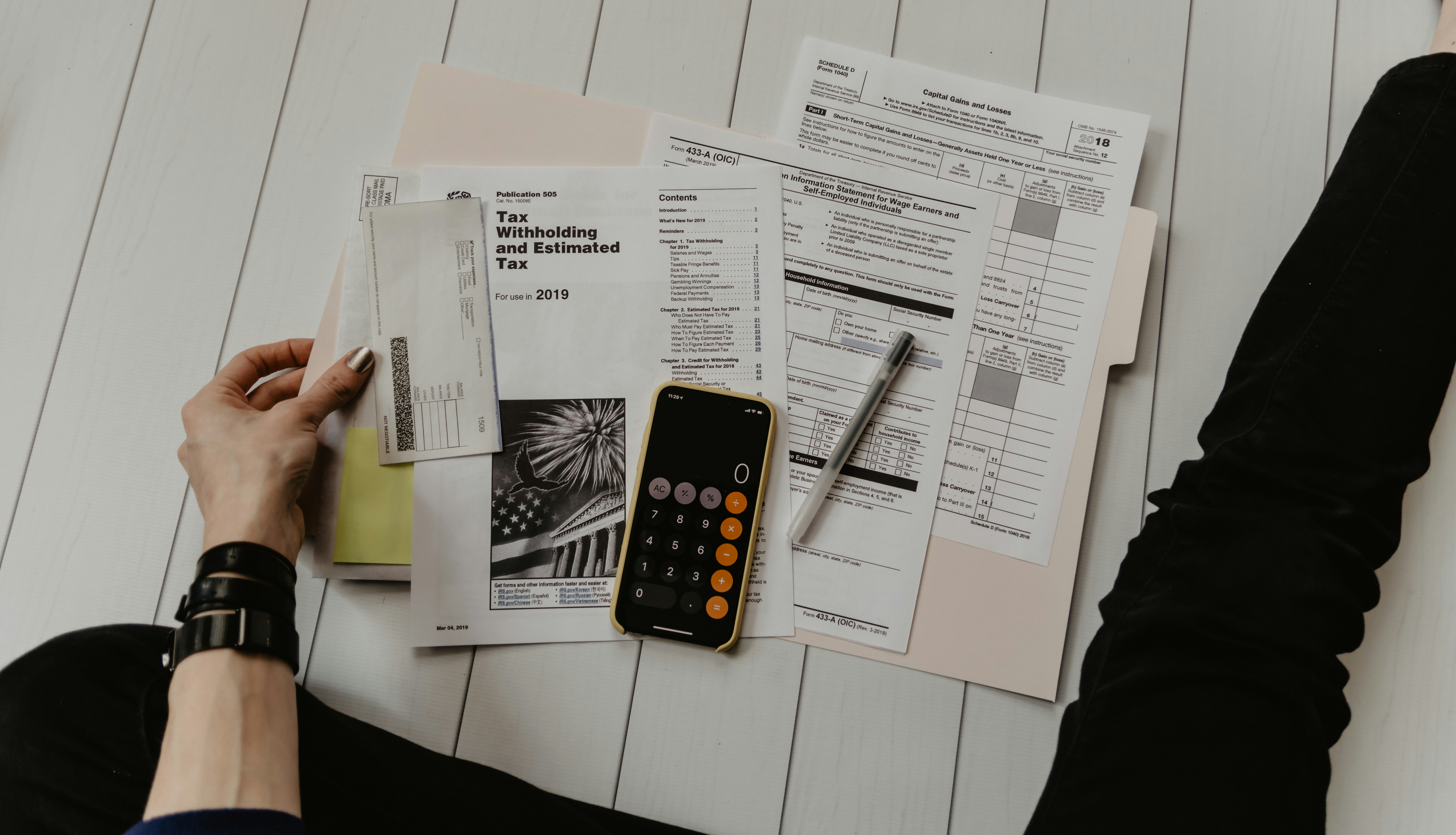
2532x1600
Hero Background
Testimonials
1 image section

2532x1600
Hero Background
Certifications
1 image section

2532x1600
Hero Background
ImageKit Configuration
Optimize image delivery with automatic resizing and CDN
Setup Instructions:
- Create an account at imagekit.io
- Add your ImageKit credentials to environment variables
- Configure your URL endpoint in the upload settings
- Images will be automatically optimized on upload
Features
- • Automatic image optimization
- • Real-time image resizing
- • Format conversion (WebP, AVIF)
- • Global CDN delivery
Best Practices
- • Use high-quality source images
- • Maintain aspect ratios
- • Use descriptive file names
- • Test on mobile devices